Auto Email
Auto Email for Microsoft Dynamics 365 Business Central
One-click solution to email documents to customers and vendors with little effort.
Send a collection email to a customer that includes a statement and all supporting documents with one click.
Save hours every day having Auto Email do the hard work of collecting documents, writing email bodies, emailing and storing evidence that emails were sent.
Have invoices, credit memos and other documents emailed when posting/registering.
Documents supported: sales quotes, orders, return orders, shipments, posted invoices, posted credit memos, reminders, finance charge memos, statements, collections, short-paid notices and purchase orders.
Remind customers they have short-paid or have non-paid invoices with a single click.
Also supported in Dynamics 365 Business Central Premium: posted service invoices and posted service credit memos.
Send monthly statement to all customers automatically and without user interaction.
Automatically attach standard documents and files to any email, including specific files that depends on the document that is being emailed.
Send documents (like pricelists, tax documents etc.) on a recurring basis (or one-time) to customers, vendors, and contacts.
Review email log to see when emails were sent and by whom.
Auto Email is simple to use and saves you a lot of time.
Auto Email is a solution that makes it effortless to send out emails and at the same time release the user immediately even when sending 1000s of emails. The solution uses an email log to place all the emails in and let the App do the rest of the work. Auto Email can also be set to automatically email invoices, credit memos, and shipments as they are being posted.
For accounts receivable, Auto Email can send customer statements and collection notices with all open and past due invoices and credit memos at a single click of a button.
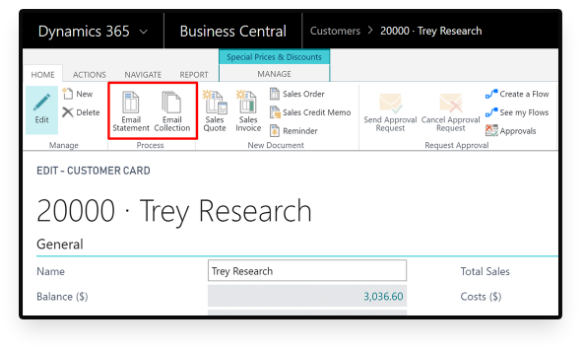
Technical Concept
Auto Email is using an email queue to log the emails in and the Job Queue to process the logged documents. Auto Email has an entry log that is populated every time a document is submitted to be emailed. The Job Queue will check the log every X minutes and if there are entries that have not been emailed the App will automatically start emailing the documents until all have been emailed. The log will be updated once the document has been emailed with a status to ensure that the document is not emailed again. This means that there is nothing emailed from the client and the user is instantly released once the documents have been submitted.
This means that there is nothing emailed from the client and the user is instantly released once the documents have been submitted.
Auto Email can be acquired as an App in the Extension Market Place inside Dynamics 365 Business Central or as an On Premise App. Just click Free trial to install and try out the solution.